For registration in the service control panel at domain.by click “Log in”
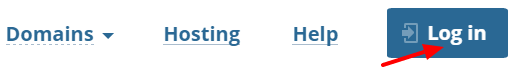
follow the “Registration” link and fill in the registration form.
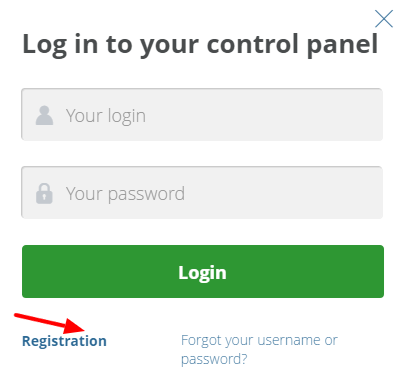
It is necessary to specify authentic data in accordance with the Instructions on the order of domain names registration and the current legislation of the Republic of Belarus.
To get access to the service control panel for the domain you should:
- register in the service control panel at the website domain.by (if you do not have the personal account);
- send a request to info@domain.by from the domain’s contact email to transfer the domain servicing to the personal account. You should specify the number of the personal account and the domain name(s).
The notice with the login for an entrance to the control panel services at the website domain.by was sent to your contact email upon completion of registration process.
To recover a login you should:
- send a request from the domain’s contact email to info@domain.by, specify your domain name or your personal account number.
To recover a password you should:
- click the "Forgot your username or password?" link (“Log in” tab) at the website domain.by;
- enter your login and email which you specified during the registration;
- link to recover password will be sent to your email.
To change the contact details you should:
- log in the service control panel at the website domain.by;
- make necessary changes (“My details” link).
To change the details that are not available for editing in the service control panel, you should send a request to info@domain.by from contact email and attach the documents proving the changes.
We accept payment by bank transfer,credit cards (Visa, Mastercard) and other, check all payment methods at our website.
To pay for the service:
- log in the control panel at the website domain.by;
- select the service that is required payment and click the button "Pay";
- choose a suitable payment method.
Payment mechanism from personal account is described at
https://domain.by/en/info-payment/currentpayment/
A report is formed on the last day of the reporting month (11.59 p.m.).
All reports you will find in your service control panel at the “Reports” tab.
Reports are sent to contact email on the last day of the reporting month.
In order to enter/update customer information, you should:
- log in the control panel at the website domain.by;
- open “Services” tab, select the domain name you want to update and follow the “Settings” link;
- add or update customer data of the domain name.